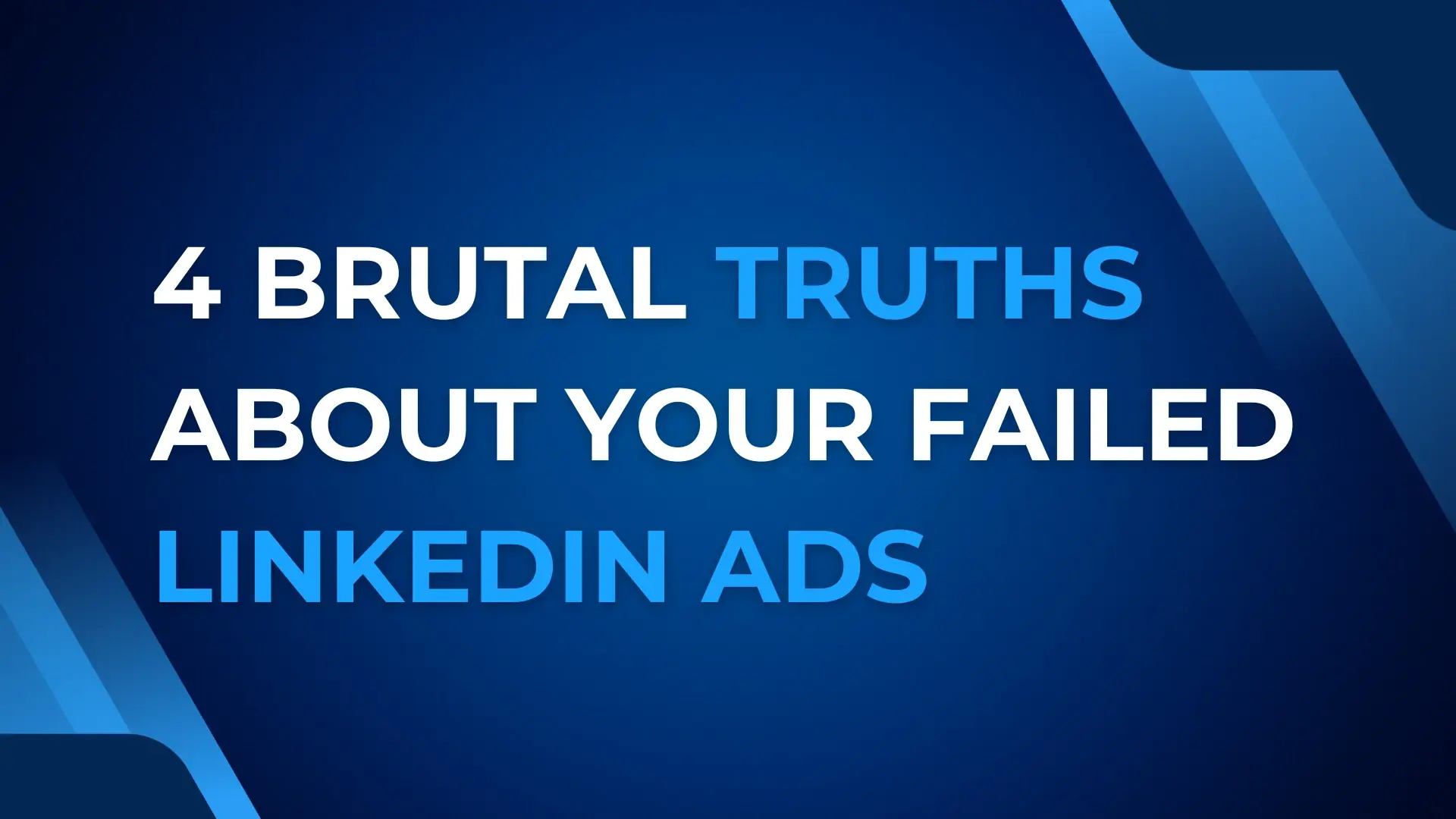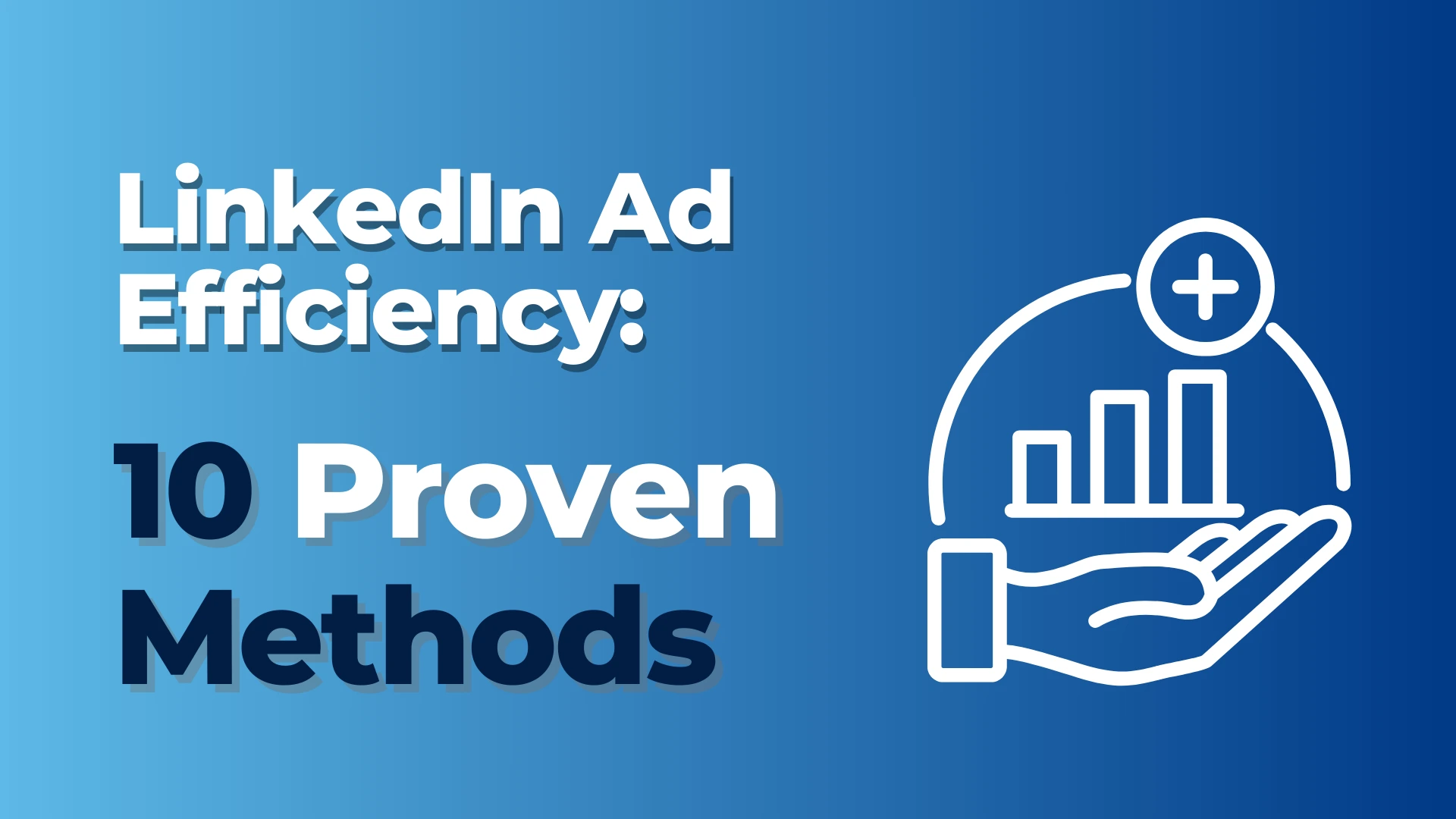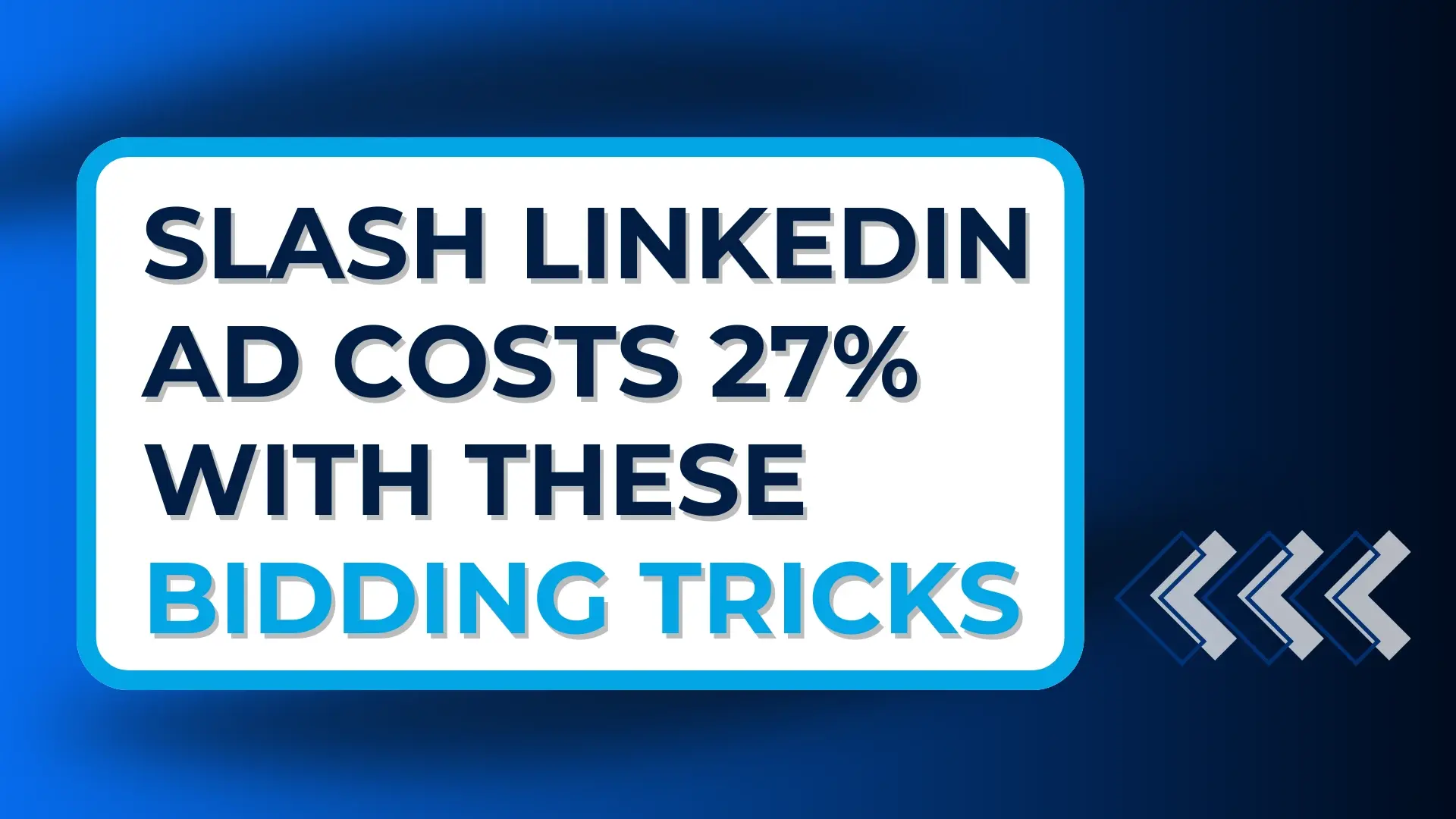Your LinkedIn ads suck.
Not my opinion. Just math.
Most B2B companies waste thousands on LinkedIn ads with pathetic ROI. I’ve seen the numbers.
Want to know why? You’re skipping the fundamentals.
LinkedIn ads can be absolute money printers when done right. The targeting capabilities are unmatched for B2B.
Here’s the four brutal truths about why your LinkedIn ads fail – and how to fix them.
Truth #1: Your Targeting Is Way Too Broad
“Let’s target all marketing managers!”
Dead on arrival.
The B2B buyer’s journey includes multiple people, ~3.000 impressions and 260+ touchpoints.
If you’re going too wide, it means you won’t be able to afford to go deep enough and actually convert.
Your LinkedIn ads need extremely specific and focused targeting.
Instead of “Marketing Directors,” try “Marketing Directors at SaaS companies with 50-200 employees struggling with lead generation.”
Specificity gets attention.
Most companies (that can afford to) think broader targeting means more leads. But that’s wrong in most cases. What it does mean is you get more expensive and overall lower-quality leads.
Follow the 80/20 rule here. Figure out the 20% of your customers that bring in 80% of your revenue and then keep on targeting people like them.
Truth #2: You Make Your Content All About You
Your potential buyers don’t care that much for your product’s features.
What they do care about are their problems and how you can solve them.
If you’re pushing out random product demos before you build trust with your audience, you’re dooming yourself to failure…
The best performing ads on LinkedIn are those that deliver value upfront.
Trust comes before transactions. Always.
Most LinkedIn ads fail this basic test. They talk about “our revolutionary platform” instead of “how to solve your specific problem.”
Remember: Nobody wants to buy a drill. They want a hole in their wall.
Your LinkedIn ads should focus on the hole, not your fancy drill features.
Truth #3: You Make New Content For Every Ad (Stupid)
The content hamster wheel kills most LinkedIn ad campaigns.
You don’t need new content for every ad.
One piece of great content can become multiple LinkedIn ad variations.
Take a single expert interview and transform it into:
- 8 different LinkedIn posts
- 4 distinct ad creatives
- 3 downloadable resources
- 1 in-depth article
Each variation targets a different pain point or objection.
Work smarter, not harder.
Most marketers burn out trying to feed the content beast. Stop the madness. Repurpose ruthlessly.
Take your best-performing piece and wring every drop of value from it. Your LinkedIn ads will thank you.
Truth #4: Your Ads Look Like Ads (People Hate Ads)
The fastest way to kill LinkedIn ad performance? Make it look like an ad.
Stock photos of happy business people? Instant scroll-past.
Headlines that scream “REVOLUTIONARY SOLUTION”? Instant skepticism.
The best LinkedIn ads don’t look like ads at all. They look like helpful content a colleague might share.
They use:
- No stock photos
- Human, conversational tone
- No vague promises
- Actual results with proof
What now?
When you set up your campaigns properly, expect to see:
- Dramatic drops in CPL
- Conversion rates climb
- Sales cycles shorten
This isn’t complicated.
It’s about doing the foundational work most marketers skip:
- Deeply understand your exact audience
- Create helpful content that builds trust
- Maximize that content through smart repurposing
- Make your ads not look like ads
Most companies want shortcuts.
They hire agencies to “fix” their LinkedIn ads without fixing their fundamentals.
That’s like putting premium gas in a car with no engine.
Implement these four truths, and your LinkedIn ads won’t just generate clicks, they’ll generate actual business results.
Everything else is just a waste of money.